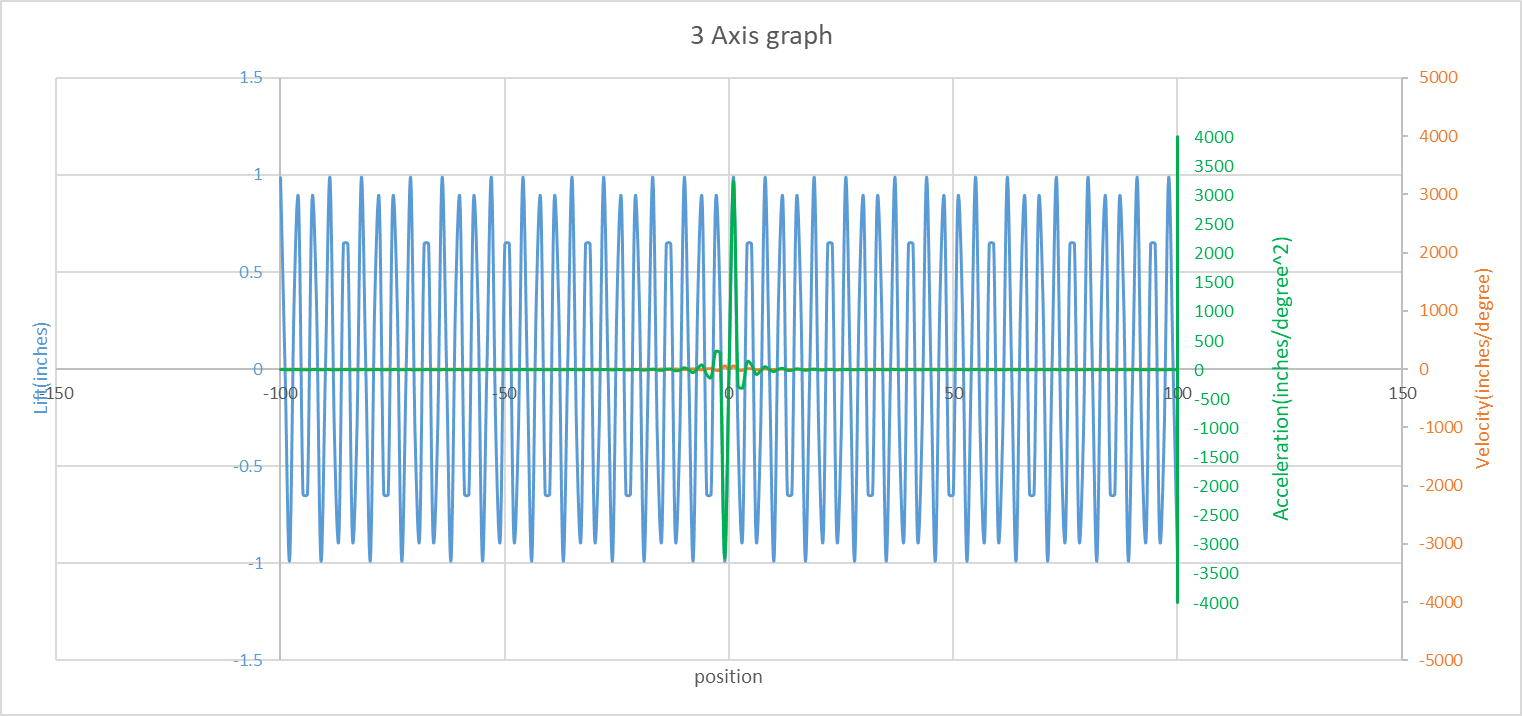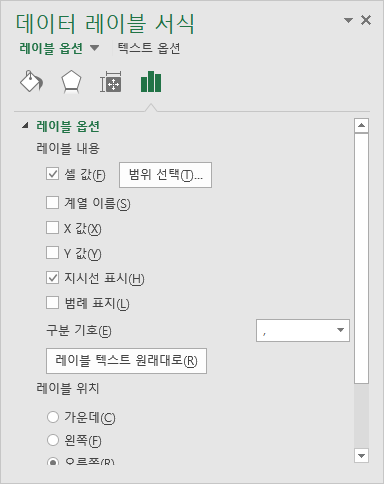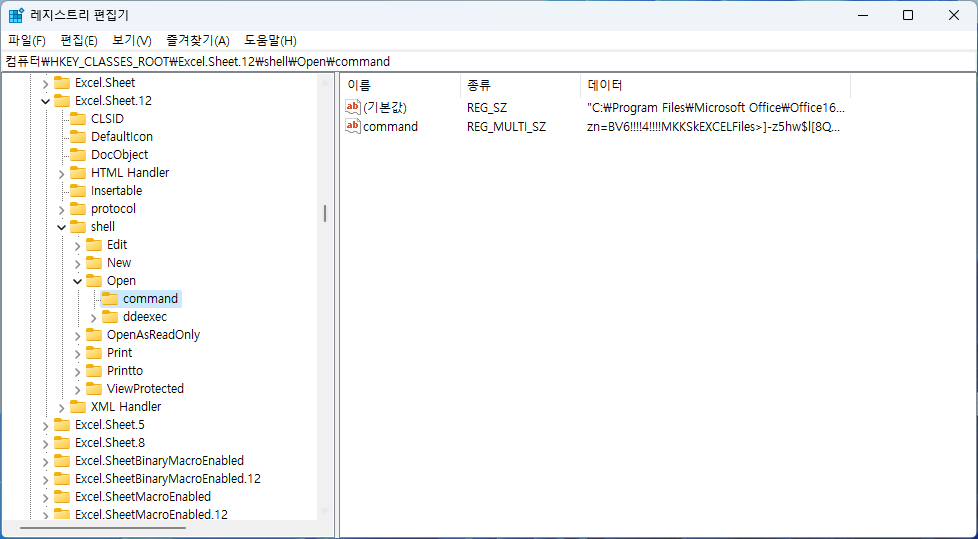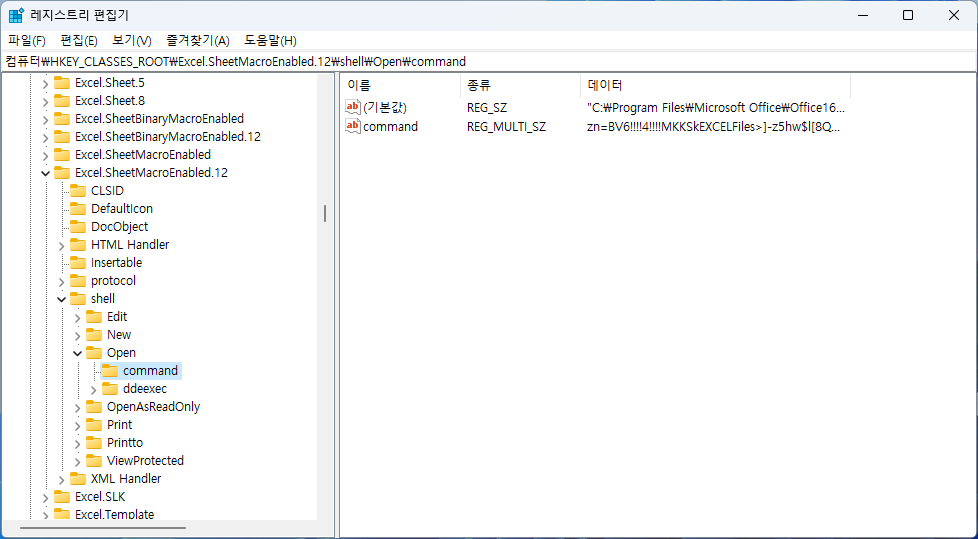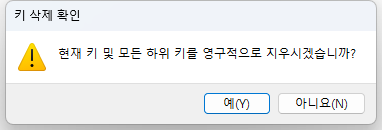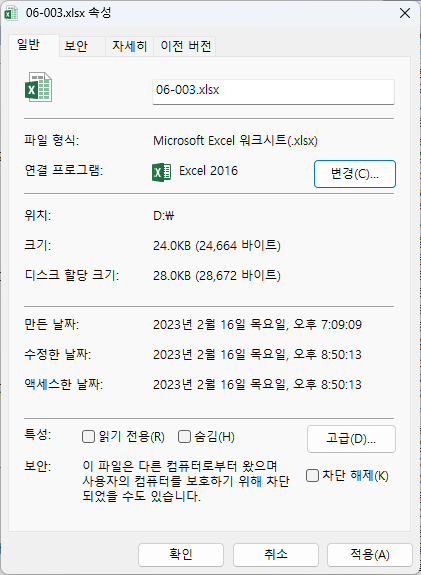SIGN function
This article describes the formula syntax and usage of the SIGN function in Microsoft Excel.
Description
Determines the sign of a number. Returns 1 if the number is positive, zero (0) if the number is 0, and -1 if the number is negative.
Syntax
SIGN(number)
The SIGN function syntax has the following arguments:
Number Required. Any real number.
Example
Copy the example data in the following table, and paste it in cell A1 of a new Excel worksheet. For formulas to show results, select them, press F2, and then press Enter. If you need to, you can adjust the column widths to see all the data.
FormulaDescriptionResult
| =SIGN(10) | Sign of a positive number. | 1 |
| =SIGN(4-4) | Sign of the result of 4 minus 4 (zero). | 0 |
| =SIGN(-0.00001) | Sign of a negative number. | -1 |
'엑셀' 카테고리의 다른 글
| 엑셀 백업 파일 항상 만들기 (0) | 2023.05.18 |
|---|---|
| 복소수의 계산 (0) | 2023.05.18 |
| 3번째 y축 추가하기 (0) | 2023.05.09 |
| 축제목 연동하기 (0) | 2023.05.03 |
| q.xlsx파일을 열었는데 표시는 q.xlsx:2로 표시됨 (0) | 2023.04.27 |